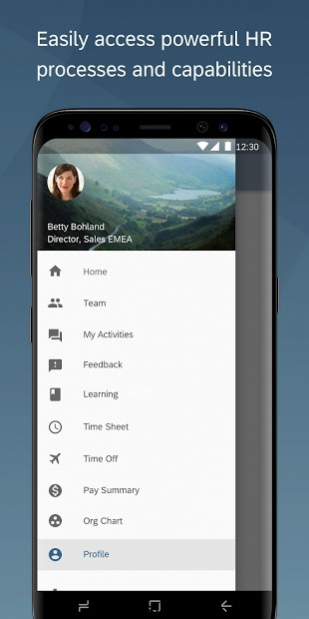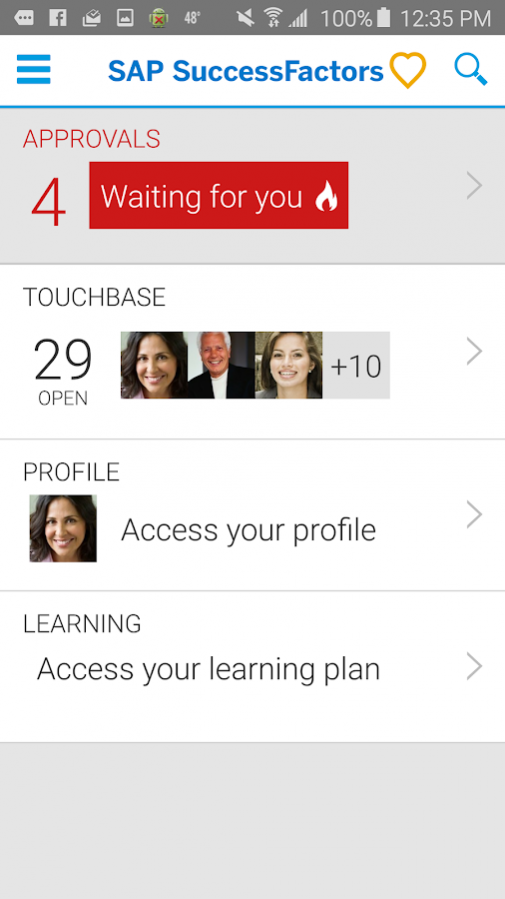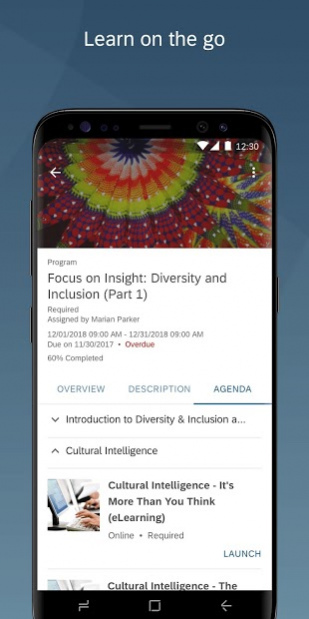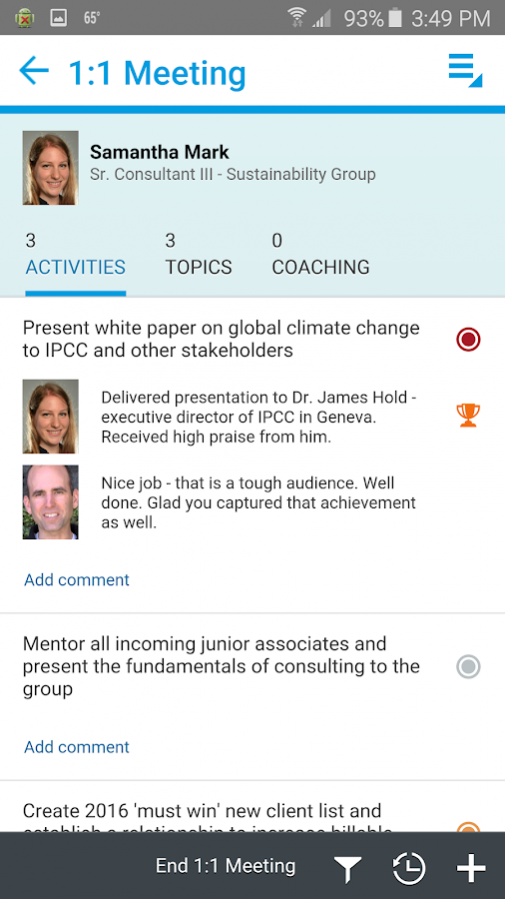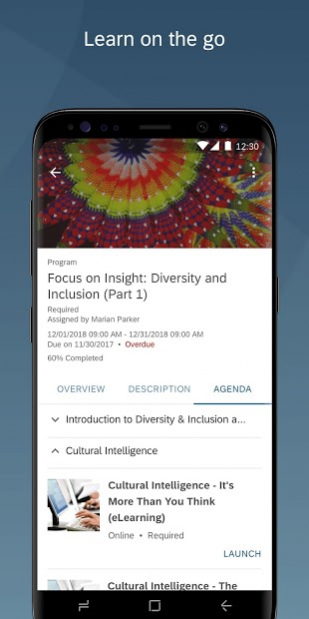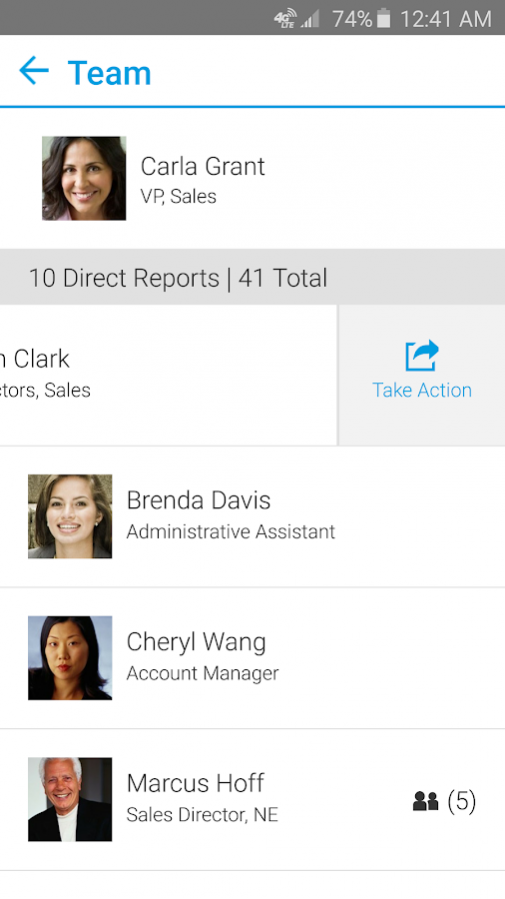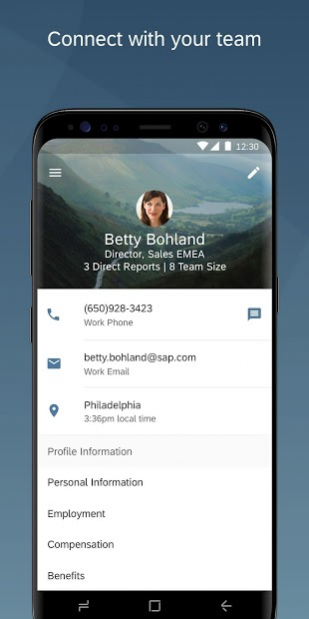SuccessFactors 6.20
Free Version
Publisher Description
SAP SuccessFactors Mobile helps businesses bring HR closer to their employees, so they are more engaged, more productive, and much smarter about the way they work. SAP SuccessFactors Mobile provides a native, consumer-like experience, ability to meet strict security standards, manageability of features and functionalities in mobile devices and optimized procedures for mobile performance.
Use SAP SuccessFactors Mobile to:
* View employee profiles and call, text, or email them directly
* Approve all your requisitions within seconds
* View your company’s organization chart to see how everyone is connected, including direct reports, matrix reports and new hires
* Post your own text, photo and video updates
* View and add comments to entire documents, presentations, videos and links
* Sign up for courses, connect with experts and complete entire classes
* Manage your active goal plans and update your goal status and progress towards completion
* View your time off balance, submit time off requests to your manager and let colleagues know when you will be away from work
Important: If you are an SAP SuccessFactors customer and are having trouble logging in, contact your SAP SuccessFactors administrator.
About SuccessFactors
SuccessFactors is a free app for Android published in the Office Suites & Tools list of apps, part of Business.
The company that develops SuccessFactors is SuccessFactors. The latest version released by its developer is 6.20. This app was rated by 1 users of our site and has an average rating of 4.0.
To install SuccessFactors on your Android device, just click the green Continue To App button above to start the installation process. The app is listed on our website since 2020-07-21 and was downloaded 19 times. We have already checked if the download link is safe, however for your own protection we recommend that you scan the downloaded app with your antivirus. Your antivirus may detect the SuccessFactors as malware as malware if the download link to com.successfactors.android is broken.
How to install SuccessFactors on your Android device:
- Click on the Continue To App button on our website. This will redirect you to Google Play.
- Once the SuccessFactors is shown in the Google Play listing of your Android device, you can start its download and installation. Tap on the Install button located below the search bar and to the right of the app icon.
- A pop-up window with the permissions required by SuccessFactors will be shown. Click on Accept to continue the process.
- SuccessFactors will be downloaded onto your device, displaying a progress. Once the download completes, the installation will start and you'll get a notification after the installation is finished.